Nissan Murano: Cruise control (if so equipped) / Precautions on cruise control
Nissan Murano (Z52) 2015-2024 Owners Manual / Starting and driving / Cruise control (if so equipped) / Precautions on cruise control
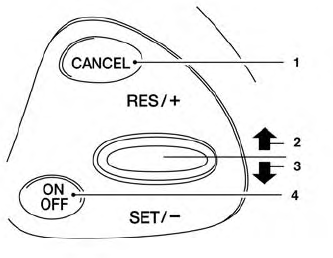
- CANCEL switch
- RES/+ switch
- SET/- switch
- ON/OFF switch
- If the cruise control system malfunctions, it cancels automatically.
The
 indicator in the
vehicle information display then blinks to warn the driver.
indicator in the
vehicle information display then blinks to warn the driver. - If the
 indicator blinks,
turn the
cruise control off and have the system
checked. It is recommended that you
visit a NISSAN dealer for this service.
indicator blinks,
turn the
cruise control off and have the system
checked. It is recommended that you
visit a NISSAN dealer for this service. - The
 indicator may blink
when the
ON/OFF switch is turned on while pushing
the RES/+ switch, SET/- switch, or
CANCEL switch. To properly set the
cruise control system, use the following
procedures.
indicator may blink
when the
ON/OFF switch is turned on while pushing
the RES/+ switch, SET/- switch, or
CANCEL switch. To properly set the
cruise control system, use the following
procedures.
- If the cruise control system malfunctions, it cancels automatically.
The
WARNING
Do not use the cruise control when driving under the following conditions:
- When it is not possible to keep the vehicle at a set speed.
- In heavy traffic or in traffic that varies in speed.
- On winding or hilly roads.
- On slippery roads (rain,snow, ice, etc.).
- In very windy areas.
Doing so could cause a loss of vehicle control and result in an accident.
 Cruise control operations
Cruise control operations
The cruise control allows driving at a speed
between 25 - 89 mph (40 - 144 km/h) without
keeping your foot on the accelerator
pedal.
To turn on the cruise control, push the
ON/OFF switch on...
Other information:
Nissan Murano (Z52) 2015-2024 Service Manual: Rh Seat
Seatback DISASSEMBLYWARNING: Do not leave any objects (screwdrivers, tools, etc.) on the seat during seatback repair. It can lead to personal injury if the side air bag module should accidentally deploy. CAUTION: Before servicing, place ignition switch in the OFF position, disconnect both battery terminals then wait at least three minutes...
Nissan Murano (Z52) 2015-2024 Owners Manual: LDW system operation
Lane Departure Warning (LDW) indicator The LDWsystem provides a lane departure warning function when the vehicle is driven at speeds of approximately 37 mph (60 km/h) and above and the lane markings are clear. When the vehicle approaches either the left or the right side of the traveling lane, the steering wheel will vibrate and the LDW indicator on the instrument panel will blink to alert the driver...
Categories
- Manuals Home
- Nissan Murano Owners Manual
- Nissan Murano Service Manual
- Power Steering Fluid (PSF)
- Passenger compartment
- Rear bench seat adjustment
- New on site
- Most important about car
Front manual seat adjustment (if so equipped)
Your vehicle seats can be adjusted manually. For additional information about adjusting the seats, refer to the steps outlined in this section.
Forward and backward

Copyright © 2026 www.nimurano.com

