Nissan Murano: Interior lights / Console light (if so equipped). Map lights
Nissan Murano (Z52) 2015-2024 Owners Manual / Instruments and controls / Interior lights / Console light (if so equipped). Map lights
Console light
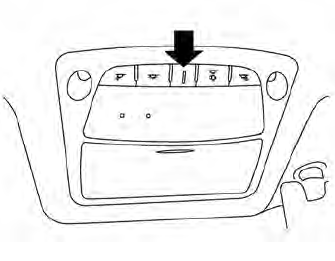
The console light will turn on whenever the parking lights or headlights are illuminated.
The console light brightness can be adjusted with the illumination brightness control in the vehicle information display.
Map lights
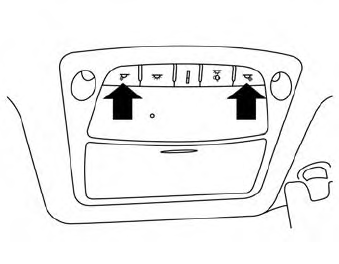
Press the button to turn the map lights on. To turn them off, press the button again.
CAUTION
Do not use for extended periods of time with the engine stopped. This could result in a discharged battery.
 Interior lights
Interior lights
When the ON switch is
pushed, the footwell
lights (if so equipped), step lights (if so
equipped), map lights and rear personal
lights will automatically turn on and stay on
for a period of time when:
The doors are unlocked by the Intelligent
Key, a key or the request switch (if
so equipped) while all doors are closed
and the ignition switch is in the OFF
position...
 Personal lights and Luggage compartment light
Personal lights and Luggage compartment light
Personal lights
To turn the rear personal lights on, push the
switch. To turn them off, push the switch
again.
Luggage compartment light
The light illuminates when the liftgate is
opened...
Other information:
Nissan Murano (Z52) 2015-2024 Service Manual: U0122 Lost Communication (vdc)
DTC Description DTC DETECTION LOGIC DTC CONSULT screen terms (Trouble diagnosis content) DTC detection condition U0122 LOST COMM (BRAKE C/U) (Lost Communication With Nissan Murano Vehicle Dynamics Control Module) Diagnosis condition When the ignition switch is ON Signal CAN communication signal Threshold TCM is unable to receive the CAN communications signal from ABS actuator and electric unit (control unit) Diagnosis delay time Continuously for 2 seconds or more POSSIBLE CAUSE ABS actuator and electric unit (control unit) Harness or connector (CAN communication line is open or shorted) FAIL-SAFENot changed from normal drivingDTC CONFIRMATION PROCEDURECHECK DTC PRIORITY WhenDTC U0122 is displayed together with DTC U0300, diagnose first the DTC U0300...
Nissan Murano (Z52) 2015-2024 Service Manual: Both Doors Mirror Defogger Dont Operate but Rear Window Defogger Operates
Diagnosis Procedure CHECK DOOR MIRROR DEFOGGER FUSE Check if the following fuse in fuse block (J/B) is blown: Component Fuse No. Capacity Fuse block (J/B) 22 10 A Is the inspection result normal? YES>> GO TO 2. NO>> Replace the blown fuse after repairing the affected circuit...
Categories
- Manuals Home
- Nissan Murano Owners Manual
- Nissan Murano Service Manual
- Intelligent Forward Collision Warning (I-FCW)
- Warning lights
- GAS STATION INFORMATION
- New on site
- Most important about car
Front manual seat adjustment (if so equipped)
Your vehicle seats can be adjusted manually. For additional information about adjusting the seats, refer to the steps outlined in this section.
Forward and backward

Copyright © 2026 www.nimurano.com
