Nissan Murano: Starting and driving / Before starting the engine
Nissan Murano (Z52) 2015-2024 Owners Manual / Starting and driving / Before starting the engine
- Make sure the area around the vehicle is clear.
- Check fluid levels such as engine oil, coolant, brake fluid, and windshieldwasher fluid as frequently as possible, or at least whenever you refuel.
- Check that all windows and lights are clean.
- Visually inspect tires for their appearance and condition. Also check tires for proper inflation.
- Check that all doors are closed.
- Position seat and adjust head restraints/headrests.
- Adjust inside and outside mirrors.
- Fasten seat belts and ask all passengers to do likewise.
- Check the operation of warning lights when the ignition switch is placed in the ON position. For additional information, refer to “Warning lights, indicator lights and audible reminders” in the “Instruments and controls” section of this manual.
 NISSAN Vehicle Immobilizer System
NISSAN Vehicle Immobilizer System
The NISSAN Vehicle Immobilizer System
will not allow the engine to start without
the use of the registered key.
If the engine fails to start using a registered
key (for example, when interference is
caused by another registered key, an automated
toll road device or automatic payment
device on the key ring), restart the
engine using the following procedure:
Leave the ignition switch in the ON position
for approximately 5 seconds...
 Starting the engine
Starting the engine
Apply the parking brake.
Move the shift lever to P (Park) or N
(Neutral). P (Park) is recommended.
The starter is designed not to operate
unless the shift lever is in either P
(Park) or N (Neutral)...
Other information:
Nissan Murano (Z52) 2015-2024 Service Manual: All Doors Do Not Lock/unlock or Trunk/back Door Do Not Open with Request Switch
Diagnosis Procedure All doors do not lock/unlock using front door request switch or back door does not open using back door opener request switch.NOTE: Before starting diagnosis check that vehicle condition is as shown in “Conditions of Nissan Murano vehicle”, and check each symptom...
Nissan Murano (Z52) 2015-2024 Service Manual: Relay Control System
System Description SYSTEM DIAGRAMSystem DescriptionIPDM E/R activates the internal control circuit to perform the relay ON-OFF control according to the input signals from various sensors and the request signals received from control units via CAN communication...
Categories
- Manuals Home
- Nissan Murano Owners Manual
- Nissan Murano Service Manual
- Fuel recommendation
- System malfunction
- Shift lock release
- New on site
- Most important about car
Autolight system
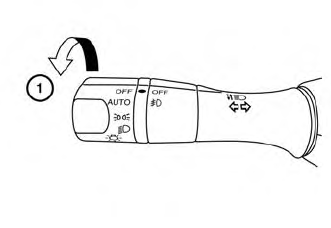
The autolight system allows the headlights to turn on and off automatically. The autolight system can:
Turn on the headlights, front parking, tail, license plate and instrument panel lights automatically when it is dark. Turn off all the lights (except daylight running lights) when it is light. Keep all the lights on for a period of time after you place the ignition switch in the OFF position and all doors are closed.
Copyright © 2026 www.nimurano.com
