Nissan Murano: Lane Departure Warning (LDW) (if so equipped) / System malfunction
Nissan Murano (Z52) 2015-2024 Owners Manual / Starting and driving / Lane Departure Warning (LDW) (if so equipped) / System malfunction
If the LDW system malfunctions, it will cancel automatically. The LDW indicator (orange) will illuminate in the display. If the LDW indicator (orange) illuminates in the display, pull off the road to a safe location and stop the vehicle. Turn the engine/motor off and restart the engine/motor. If the LDWindicator (orange) continues to illuminate, have the LDW system checked. It is recommended that you visit a NISSAN dealer for this service.
 System temporarily unavailable
System temporarily unavailable
If the vehicle is parked in direct sunlight
under high temperature conditions (over
approximately 104°F [40°C]) and then
started, the LDW system may be deactivated
automatically and the following
message will appear in the vehicle information
display: “Unavailable: High Cabin
Temperature...
 System maintenance
System maintenance
The lane camera unit for the LDW
system
is located above the inside mirror. To
keep the proper operation of the LDW system
and prevent a system malfunction, be
sure to observe the following:
Always keep the windshield clean...
Other information:
Nissan Murano (Z52) 2015-2024 Service Manual: Operation. Intelligent Cruise Control
Switch Name and Function No. Switch name Description 1. CANCEL switch Deactivates the system without erasing the set speed 2. RES/+ switch Resumes set speed or increases speed incrementally Push and hold the switch to increase the set speed by 5km/h (3...
Nissan Murano (Z52) 2015-2024 Service Manual: U1000 Can Comm Circuit
DTC Description DESCRIPTIONCAN (Controller Area Network) is a serial communication line for real-time application. It is an on-Nissan Murano vehicle multiplex communication line with high data communication speed and excellent error detection ability...
Categories
- Manuals Home
- Nissan Murano Owners Manual
- Nissan Murano Service Manual
- Shift lock release
- Tire rotation
- Checking engine oil level
- New on site
- Most important about car
Unfastening the seat belts. Checking seat belt operation
Unfastening the seat belts
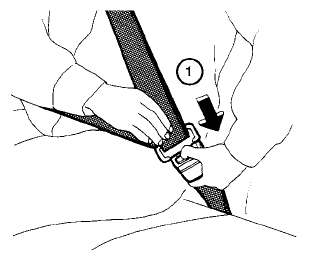
To unfasten the seat belt, press the button
on the buckle  . The seat belt
automatically
retracts.
. The seat belt
automatically
retracts.
Copyright © 2026 www.nimurano.com
